Secure Pak365™
End-to-end Microsoft 365 Security implementation for clients who are currently operating in Microsoft 365
Designed to help you assess, architect, and implement Security across Microsoft 365 layers. Secure Pak365™ provides a holistic approach around Microsoft 365 Security stack to bring the power of secure productivity across Identity, Devices, Apps and Data. Our model allows clients to experience production pilot scenarios in their environment, covering basic and advanced security capabilities that make up holistic and innovative approach to security.
Assess Microsoft 365 Security Posture
Designed for existing Microsoft 365 customers, to provide assessment and evaluation of security posture and gauge recommendations and actionable items within Microsoft 365 security environment across Identity, Devices, Apps & Data. Regardless of the complexity of your existing environment, this offering can be rightsized for your organization’s needs.
Microsoft Entra
- Identity and Access Management Requirements
- Authentication Envisioning
- Multi-factor Authentication Requirements
- Conditional Access Use Cases & Strategy
- Self-Service Password Reset
- Password policies
- Baseline Security & Governance
- User and Sign-in Risk Policies
- Blocking of legacy unsecured protocols
- Using least privileged administrator roles
- All other security mechanisms to protect user identities in Entra ID (Azure Active Directory)
- Entra ID Enhanced Security
- Privileged Identity Management (PIM)
Microsoft Intune and Defender
- Discovery of misconfigured scenarios
- Map current configurations to vulnerabilities which can be remediated
- Collect and monitor changes of security control configuration state from all assets
- Provide recommendations across protocols, network access, local accounts, Office apps, Windows/Defender firewall, untrusted and unsigned processes, BitLocker and many more recommendations as may be applicable to your environment
Microsoft Intune, Defender, and Purview
- Security assessment across Exchange Online, SharePoint Online, OneDrive for Business, and Teams
- Messaging security, anti-phishing protection, and other messaging recommendations
- Security & Governance Policy recommendations
- Sensitive Information Types (SIT) and Data Loss Prevention (DLP)
- Data Retention recommendations
- Teams Governance: DLP, Defender for Office, Guest Access, External Access, Federation of Domains, Security settings within Teams
- Microsoft Teams meetings, chat, content, and calling
- Sensitivity level Data Classifications and Labeling with the help of Microsoft Purview
- Other relevant capabilities with Purview Information Protection and securing data in Microsoft 365
Implement Microsoft 365 Security
Analysis and implementation of Microsoft 365 security recommendations based on systems configurations, user behavior, and other security-related measurements. Upon completion of assessment, we will provide prioritization and implementation services. This will include the following major areas of Microsoft 365.

Microsoft Entra ID Security Implementation
- Identity and Access Management Requirements
- Authentication Envisioning
- Multi-factor Authentication Requirements
- Conditional Access Use Cases & Strategy
- Self-Service Password Reset
- Password policies
- Baseline Security & Governance
- User and Sign-in Risk Policies
- Blocking of legacy unsecured protocols
- Using least privileged administrator roles
- All other security mechanisms to protect user identities in Azure Active Directory
- Entra ID Enhanced Security
- Privileged Identity Management

Microsoft Intune and Defender
- Discovery of misconfigured scenarios
- Map current configurations to vulnerabilities which can be remediated
- Collect and monitor changes of security control configuration state from all assets
- Provide recommendations across protocols, network access, local accounts, Office apps, Windows/Defender firewall, untrusted and unsigned processes, BitLocker and many more configurations as may be applicable to your environment
- Defender for Endpoint implementation
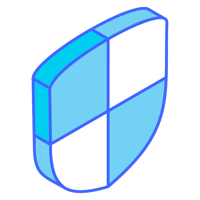
Microsoft Intune, Defender, and Purview
- Security implementation across Exchange Online, SharePoint Online, OneDrive for Business, and Teams<
- Messaging Security and anti-phishing protection and other messaging recommendations
- Security & Governance Policy Configurations
- Sensitive Information Types and Data Loss Prevention
- Data Retention Configuration
- Teams Governance: DLP, Defender for Office, Guest Access, External Access, Federation of Domains, Security settings within Teams
- Defender for Cloud Apps implementation
- Microsoft Teams meetings, chat, content, and calling
- Sensitivity level data classifications and labeling
- Other relevant capabilities with Microsoft Information Protection and securing data in Microsoft 365
